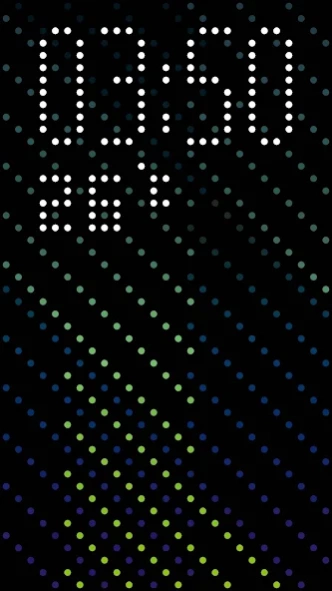HTC Dot View
Free Version
Publisher Description
HTC Dot View - HTC Dot View lets you use your phone, even when the case is closed.
Get instant access to your phone, without even opening the case. HTC Dot View lets you use voice controls, answer calls, receive email notifications, schedule reminders, get weather updates and more (some features not available on all phones). We've also added some secret surprises that are sure to make you smile.
Change the way you use your phone with the dual-purpose case that combines form and function.
Features:
- Redial recent calls with a swipe up
- Review notifications by swiping left or right
- Skip songs or pause playback
- Personalize your HTC Dot View with theme
- Play games
- Display a scrolling message
- Turn on your speaker during a phone call
- Control the flashlight and voice recorder (only available with Sense 7 or later)
- Snooze alarms
HTC, the HTC logo and other HTC product and service names referenced in the Application are the trademarks or registered trademarks of HTC Corporation in the United States and other countries. Any other company names, product names, service names and logos referenced in connection with the Application may be the trademarks of their respective owners.
About HTC Dot View
HTC Dot View is a free app for Android published in the Food & Drink list of apps, part of Home & Hobby.
The company that develops HTC Dot View is HTC Corporation. The latest version released by its developer is 1.0. This app was rated by 2 users of our site and has an average rating of 3.0.
To install HTC Dot View on your Android device, just click the green Continue To App button above to start the installation process. The app is listed on our website since 2019-07-28 and was downloaded 14 times. We have already checked if the download link is safe, however for your own protection we recommend that you scan the downloaded app with your antivirus. Your antivirus may detect the HTC Dot View as malware as malware if the download link to com.htc.dotmatrix is broken.
How to install HTC Dot View on your Android device:
- Click on the Continue To App button on our website. This will redirect you to Google Play.
- Once the HTC Dot View is shown in the Google Play listing of your Android device, you can start its download and installation. Tap on the Install button located below the search bar and to the right of the app icon.
- A pop-up window with the permissions required by HTC Dot View will be shown. Click on Accept to continue the process.
- HTC Dot View will be downloaded onto your device, displaying a progress. Once the download completes, the installation will start and you'll get a notification after the installation is finished.